When presenting and using a projector with slides . . . avoid the tractor beam. Unlike Carol Anne in the classic 80’s movie Poltergeist, “Avoid the light.” [Millennial Update – Little Carol Anne climbed into the television at the behest of a ghost]
It’s simple, don’t walk in front of the projector. Here are three things you can do to avoid becoming a shadow puppet:
1. Masking tape – this is a great tip if you have an overhead projector. During set-up, move around to see where you begin to encroach on the light. Then mark the floor or table to avoid moving into that area.
2. Table it – if the projector is on a cart or table, then simply walk around it. The great news is that projectors have gotten better over the years. Short throw projectors have reduced the length of the beam.
3. Black Out – Some clickers have a blackout button. Use it when you need to walk in front of the projector. One bonus tip when talking about clickers. Don’t use the laser pointer. You are not a Jedi. Resist the urge, you must. Want to highlight something on your slide . . . then do the proper work when creating your slides. A tiny red or green dot isn’t a substitute for your lack of planning padawan.
Do you have any tricks to avoid the projector beam?
Follow me on Twitter or LinkedIn.

Stan Phelps walks the walk. He stands out in the sea of sameness by modeling his own Differentiated Experience (DX) message: Differentiation isn’t just about what you say, it’s about what you do and, more importantly, how and why you do it. Stan leverages his unique collection of 5,000+ case studies on customer, employee, and brand experience to engage audiences with informative learning-based experiences. He believes purposeful DX wins the hearts of employees and customers, and differentiation ultimately boosts loyalty, retention, referrals, and results.
Find Stan’s in-person and virtual keynotes, workshops, and Goldfish tank programs at StanPhelps.com.